Yes! The platform allows you to create your own severity and priority levels and utilise dynamic forms and workflows to create specific requirements.
The choice of criticality methodology depends on the organisation's specific needs, the nature of its operations, and the types of issues or risks it faces. It's common for organisations to adapt either common methodologies or combine elements from multiple approaches to create a system that best fits their operational context and objectives. Regardless of the method, the goal remains the same: to ensure that resources are focused where they can have the most significant impact on maintaining or enhancing performance, safety, and customer satisfaction.
This classification helps organisations allocate resources efficiently, respond to problems effectively, and minimise impacts on business operations.
Here are different types of criticality methodologies that can be used to assess severity and priority:
1. Impact-Urgency Matrix
One of the most common methods, this involves creating a matrix with impact on one axis and urgency on the other. The intersection of impact and urgency determines the priority:
- High Impact & High Urgency: Critical issues requiring immediate response.
- High Impact & Low Urgency: Major issues that need to be addressed but not immediately.
- Low Impact & High Urgency: Minor issues that are urgent but have limited overall effect.
- Low Impact & Low Urgency: Trivial issues with low priority.
2. ITIL Priority Code System
The Information Technology Infrastructure Library (ITIL) suggests a priority coding system often used in IT service management, combining impact and urgency to determine priority levels (P1 to P4, for example), where P1 is the highest priority.
3. Risk Matrix
A risk matrix assesses issues based on the likelihood of occurrence and the severity of impact. This method is widely used in project management and operational risk assessment to prioritise risks and determine mitigation strategies.
4. MoSCoW Methodology
Used primarily in project management and software development, MoSCoW categorises tasks into:
- Must have: Critical to project success.
- Should have: Important but not critical.
- Could have: Desirable but not necessary.
- Won't have this time (but later): Lowest priority.
5. Eisenhower Matrix (Time Management Matrix)
Though more a personal productivity tool, the Eisenhower Matrix can be adapted for incident prioritisation, dividing tasks into four quadrants based on urgency and importance:
- Do First: Urgent and important.
- Schedule: Important, not urgent.
- Delegate: Urgent, not important.
- Don't Do: Neither urgent nor important.
6. Severity Levels (S1 to S4)
Many IT and customer service departments use predefined severity levels (S1 being the most severe) to classify issues based on their impact on business operations, customer experience, or system functionality.
7. Priority Levels (High, Medium, Low)
A straightforward method where issues are assigned a priority level based on a combination of factors, including impact, urgency, and resource availability.
8. Custom Criticality Frameworks
Organisations may develop custom criticality frameworks tailored to their specific operational, industry, or regulatory requirements. These frameworks can include more nuanced levels of impact and urgency, consider specific stakeholder needs.
9. Failure Mode, Effects, and Criticality Analysis (FMECA)
FMECA is a detailed analysis method used to identify potential failure modes, their causes and effects on system performance, and the criticality of these failures. It’s particularly useful in manufacturing and product development.
Iconic & tall buildings
Real estate portfolios
Venues & events
Studios & entertainment
Retail stores & supply chain
Critical national infrastructure
Security & FM service providers
Emergency responders


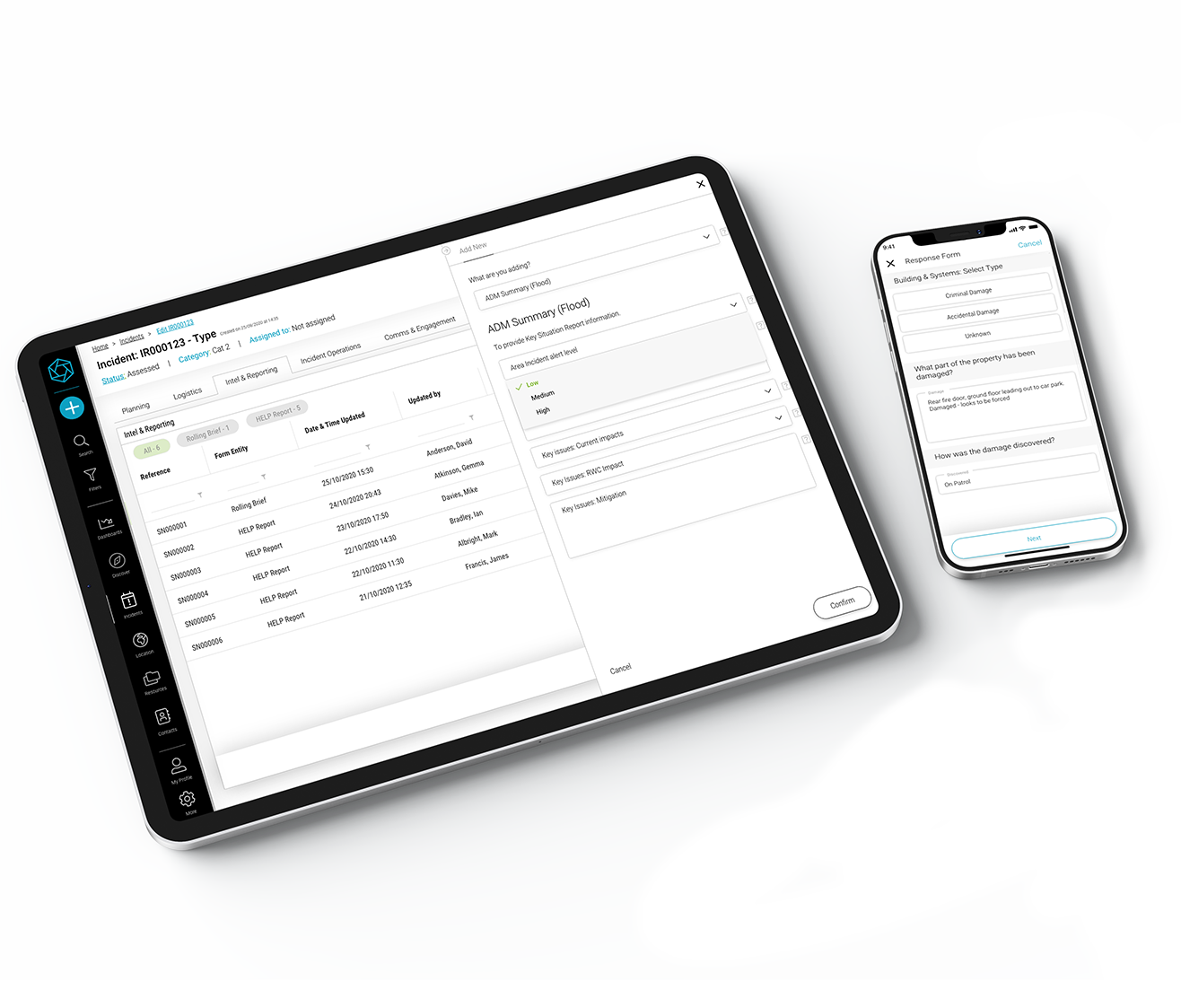




 +44 (0)1604 598989
+44 (0)1604 598989